AC1200 WiFi Gigabit Outdoor Access Point – AP1300 Outdoor
AP1300 Outdoor
● AC1200 Dual Band Wi-Fi
● MT7621DAT+MT7613B+MT7603E
● 1× Gigabit WAN/LAN
● 1× WPS Button
● 1× Reset Button
● 802.3at/af PoE or Passive PoE
● MU-MIMO/OFDMA
● Fat/Fit AP mode
● IP65 WaterProof
● Mesh
AP1300 Outdoor
Speedy Dual-Band AC1200 Wi-Fi
With MU-MIMO and dual-band features, the AC1200 Wi-Fi AP can connect to over 30 devices while minimizing latency.
The maximum number of simultaneous connections per AP is 128 devices.
Boosted Wi-Fi Coverage with Beamforming
Tested Wi-Fi coverage performance in four scenarios, achieved by Beamforming technology and two external antennas.
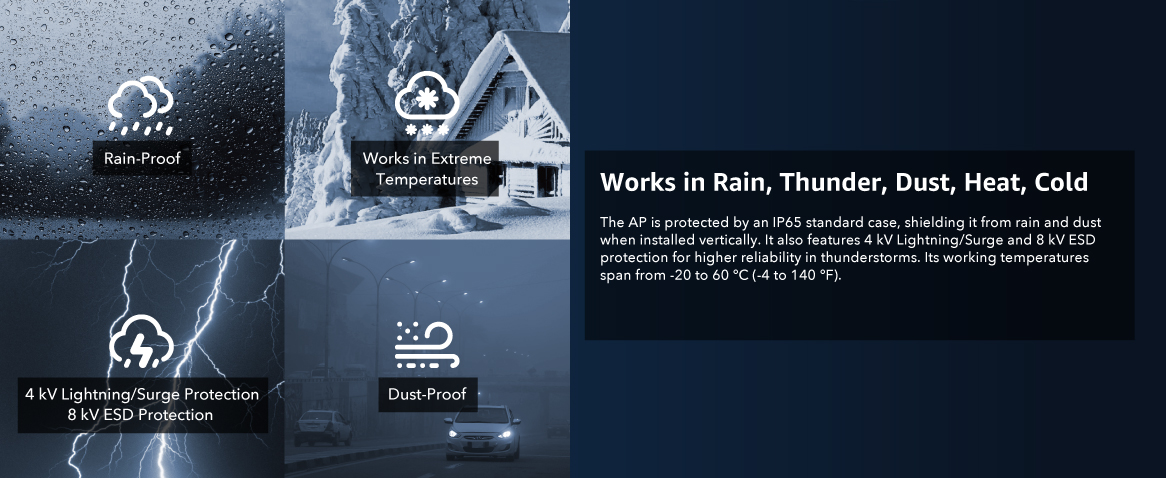
If your space is too large for one access point to cover, you can expand your Wi-Fi coverage into a Mesh network by adding another Cudy AP.

Plug-and-Play Mesh Installation
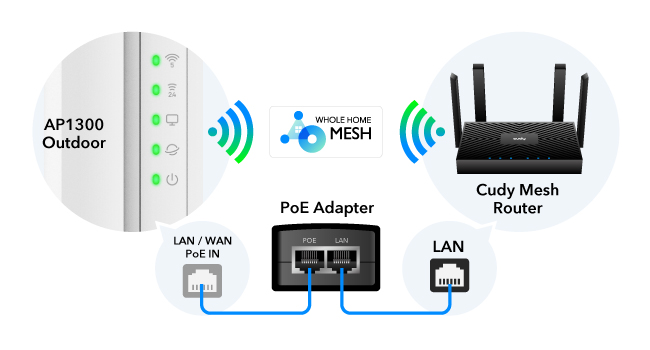
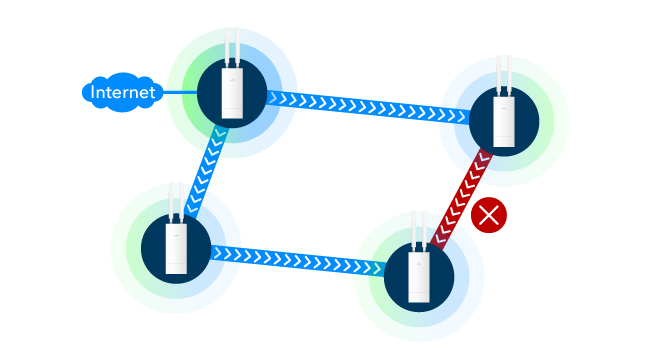
Simply Plug and Unplug for Mesh Setup
Connect the PoE adapter LAN port to a Cudy Mesh AP/router/Mesh unit/VPN Router/AC to add the new AP to the Mesh network. Feel free to unplug it or keep using Ethernet backhaul after pairing. (Requires firmware newer than 1.15.28, the other Cudy Mesh device needs to be purchased separately)
Leave the Rest to Adaptive Routing
Adaptive Routing improves the system’s awareness of the capacity used by each node. Once the backhaul path is jammed by clients or interfered with by environmental factors, it will automatically switch to a better path for improved stability.
Guide to Wiring and Physical Installation
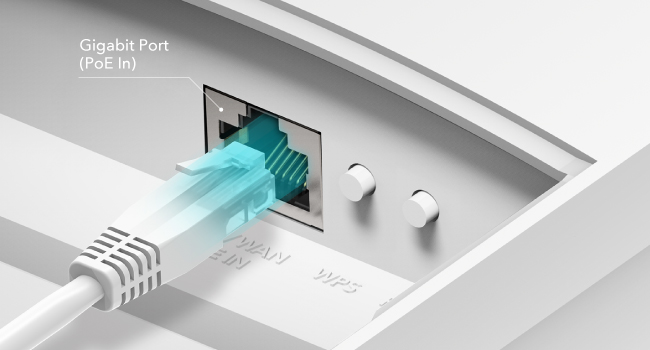

Gigabit Port with Two PoE Options
Supports two powering methods—
● 802.3at/af PoE (Max power: 11 W, Idle: 7.5 W)
● 24-57 V Passive PoE (Adapter included, not waterproof)
If you need to simplify the wiring, we recommend using a PoE Switch that powers multiple devices simultaneously.
Mounting Kit Included
A mounting kit is included in the box, supporting—
● Wall-Mounting
● Pole-Mounting
Specifications
| Hardware Features | Highlights | CPU: 880 MHz Dual-Core Processor |
| Flash: 16 MB (128 Mbit) | ||
| DDR: 128 MB (1 Gbit) | ||
| Interface | 1× Gigabit Ethernet (RJ-45) Port (Support IEEE802.3af PoE and Passive PoE) | |
| 1× Reset Button | ||
| Power Supply | 802.3af/at PoE | |
| 24-57 V Passive PoE (+4,5pins; -7,8pins) | ||
| Dimensions ( W×D×H ) | AP Body: 240×100×53.7 mm Antennas: 197.5×21.6×15.5 mmHeight of AP with Antennas installed: 438 mm |
|
| Antenna Type | 2× Detachable Omni-directional Antennas | |
| Mounting | Pole/Wall Mounting (Kits included) | |
| Wireless Function | Wireless Standard: | Wi-Fi 5 (802.11ac/n/g/b/a) |
| Frequency: | 5 GHz, 2.4 GHz | |
| Signal Rate: | 5 GHz: Up to 867 Mbps | |
| 2.4 GHz: Up to 300 Mbps | ||
| Bandwidth | 20/40/80 MHz | |
| Wireless Functions | Multiple SSID | |
| Enable/Disable Wireless Radio | ||
| Transmit Power Control | ||
| QoS (WMM) | ||
| Mesh (Requires a Cudy Mesh unit/Mesh router/AC as the gateway with firmware newer than 15.28) | ||
| Band Steering | ||
| MU-MIMO | ||
| Beamforming | ||
| Rate Limit | ||
| Reboot Schedule | ||
| Wireless Schedule | ||
| Wireless Encryption | WPA-PSK | |
| WPA2-PSK | ||
| WPA-PSK/WPA2-PSK | ||
| Security | Access Control | |
| Mac Filtering | ||
| Wireless Isolation Clients | ||
| Weather-Proof | Water-Proof | IP65 (Protection against any dust and low-pressure water from any directions) |
| Lightning Protection | 4 KV Lightning/Surge protection at the Ethernet port | |
| Operating Mode | Access Point Mode | |
| Router Mode | ||
| RE Mode | ||
| WISP Mode | ||
| Package Contents | Outdoor Wireless Access Point | |
| 2× Detahcable Wi-Fi Antennas | ||
| 48 V / 0.3 A Passive PoE Adapter | ||
| Mounting Kits | ||
| Installation Guide | ||
| Environment | Operating Temperature: -20~60 °C (-10~140°F) | |
| Storage Temperature: -40–70 °C (-40–158 °F) | ||
| Operating Humidity: 10–90% RH non-condensing | ||
| Storage Humidity: 5–90% RH non-condensing | ||
| System Requirements | Operating system that supports network/Wi-Fi connectivity, such as Windows, Android, macOS, iOS, or Linux | |
Based on 0 reviews
Be the first to review “AC1200 WiFi Gigabit Outdoor Access Point – AP1300 Outdoor” Cancel reply
Related products
-
Cudy, 4G/5G Wi-Fi Routers (Cudy), Wifi-Routers (Cudy)
Outdoor 4G LTE AC1200 WiFi Router – LT500 Outdoor_EU
 Cudy, 4G/5G Wi-Fi Routers (Cudy), Wifi-Routers (Cudy)
Cudy, 4G/5G Wi-Fi Routers (Cudy), Wifi-Routers (Cudy)Outdoor 4G LTE AC1200 WiFi Router – LT500 Outdoor_EU
0 out of 5(0)Outdoor 4G LTE AC1200 WiFi Router – LT500 Outdoor_EU
LT500 uses the latest generation of 4G LTE technology to achieve speeds of up to 150 Mbps when downloading and 50 Mbps when uploading. You can also connect to games, streaming and more using Wi-Fi at a maximum speed of 867Mbps on 5GHz and 300 Mbps to 2.4 GHz.
SKU: n/a -
Cudy, POE Injector
60W Gigabit PoE+/PoE Injector – POE300
0 out of 5(0)60W Gigabit PoE+/PoE Injector – POE300
● Up to 60 watts PoE power supply
● 1 10/100/1000M Ethernet Input port
● 1 10/100/1000M PoE Output port
● IEEE 802.3bt/at/af standard compliant
● Plug&play, simple setup with no configuration neededSKU: n/a -
Cudy, Mesh and Repeaters (Cudy)
AX3000 Wi-Fi 6 Mesh 2.5G Solution 2-Pack – M3000
0 out of 5(0)AX3000 Wi-Fi 6 Mesh 2.5G Solution 2-Pack – M3000
● 1.3GHz Dual Core Cortex-A53 Processor
● Extremely Fast AX3000 Wi-Fi 6 Technology
● 1 x 2.5Gbps Ethernet Ports Per Unit
● 1 x 10/100/1000Mbps Ethernet Port Per Unit
● 20/40/80/160MHz Bandwidth Supported
● DL-OFDMA/MU-MIMO
● UL-OFDMA/MU-MIMO
● TX Beamformer and RX Beamformee
● 1024QAM supported
● IPv4/IPv6, TR069/TR098/TR181/TR111
● Cudy Whole Mesh SystemSKU: n/a -
Cudy, POE Injector
30W Gigabit PoE+/PoE Injector – POE200
0 out of 5(0)30W Gigabit PoE+/PoE Injector – POE200
● Up to 30W Power Supply
● Supports 10/100/1000 Base-T applications
● LED indicators power input and PoE output
● Internal AC/DC converter no need for external power brick
● Easy plug-and-play installation
● Muti-protectionSKU: n/a


















There are no reviews yet.