Synology Expansion Unit DX517
5-bay 3.5″/2.5″ SATA expansion
5-bay 3.5″/2.5″ SATA expansion
Easily add 5 additional drive bays to Synology DiskStation1. Supporting both 2.5″ and 3.5″ SATA drives, DX517 is a flexible solution supporting on-the-fly volume expansion or serving as a local backup destination.
Online volume expansion
Managed from DiskStation Manager on the host NAS, the additional bays in the DX517 are immediately ready to be used once connected. On-the-fly volume expansion ensures that storage and services on the host are not interrupted during volume expansion.
Hot-swappable drive tray design
The hot-swappable drive trays of DX517 allow easy drive installation and replacement without powering down the system. Screwless drive tray design reduces the time needed for system setup.
Dedicated local backup solution
Synology DX517 can be used as a dedicated local backup solution for the Synology DiskStation. When created as a separate volume, the DX517 provides a great backup solution to its local hard disks in case of system failure.
Hardware Specifications | ||
|---|---|---|
Applied Models | Supports creating volumes across different units |
|
| Supports creating volumes on a single unit only |
| |
| Notes |
| |
Storage | Drive Bays | 5 |
| Compatible Drive Type* (See all supported drives) |
| |
| Hot Swappable Drive* | ||
| RAID Management through Synology DSM | ||
| Notes | Synology only guarantees full functionality, reliability, and performance for Synology drives listed on the compatibility list. The use of non-validated components may limit certain functionality and result in data loss and system instability. | |
External Ports | eSATA Port | 1 |
Appearance | Size (Height x Width x Depth) | 157 mm x 248 mm x 233 mm |
| Weight | 3.91 kg | |
Power | Power Recovery | Synchronized with the Synology DiskStation |
| Power Supply Unit / Adapter | 200 W | |
| AC Input Power Voltage | 100V to 240V AC | |
| Power Frequency | 50/60 Hz, Single Phase | |
| Power Consumption | 29.9 W (Access) 2.4 W (HDD Hibernation) | |
| British Thermal Unit | 102.02 BTU/hr (Access) 8.19 BTU/hr (HDD Hibernation) | |
| Notes | Power consumption is measured when it is fully loaded with Western Digital 1TB WD10EFRX hard drive(s). | |
Temperature | Operating Temperature | 5°C to 40°C (40°F to 104°F) |
| Storage Temperature | -10°C to 70°C (15°F to 155°F) | |
| Relative Humidity | 5% to 95% RH | |
Others | System Fan | 80 mm x 80 mm x 2 pcs |
| Easy Replacement System Fan | ||
| Noise Level* | 21.5 dB(A) | |
| Notes | Noise Level Testing Environment: Fully loaded with Seagate 1TB ST31000520AS hard drive(s) in the idle state. Two G.R.A.S. Type 40AE microphones, each set up 1 meter away from the Synology NAS at the front and rear. Background noise: 16.49-17.51 dB(A); Temperature: 24.25-25.75˚C; Humidity: 58.2-61.8% | |
| Brand |
Synology |
|---|---|
| Solutions |
Data Comm & Storage |
You must be logged in to post a review.


MAECENAS IACULIS
Vestibulum curae torquent diam diam commodo parturient penatibus nunc dui adipiscing convallis bulum parturient suspendisse parturient a.Parturient in parturient scelerisque nibh lectus quam a natoque adipiscing a vestibulum hendrerit et pharetra fames nunc natoque dui.
ADIPISCING CONVALLIS BULUM
- Vestibulum penatibus nunc dui adipiscing convallis bulum parturient suspendisse.
- Abitur parturient praesent lectus quam a natoque adipiscing a vestibulum hendre.
- Diam parturient dictumst parturient scelerisque nibh lectus.
Scelerisque adipiscing bibendum sem vestibulum et in a a a purus lectus faucibus lobortis tincidunt purus lectus nisl class eros.Condimentum a et ullamcorper dictumst mus et tristique elementum nam inceptos hac parturient scelerisque vestibulum amet elit ut volutpat.


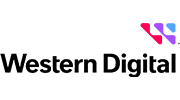


















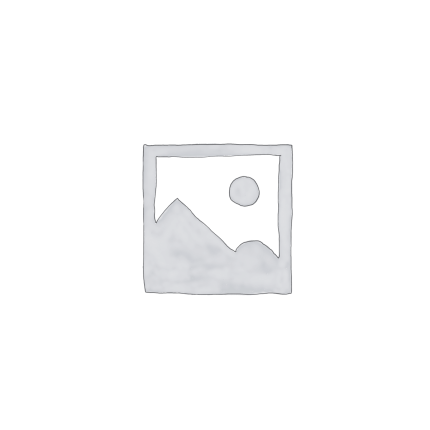






Reviews
There are no reviews yet.