

Huawei USG6000E-S03 eKitEngine Firewall Switch
₦1,716,710.00
Huawei USG6000E-S03 eKitEngine Firewall Switch Host 10-port GbE with 2x 10GE SFP+ Ports

1. Indicator area | 2. Product model ID | 3. Protective ground terminal | 4. Fixed interface area | 5. MAC label |
6. SN label | – | – | – | – |
Component functions
Name | Description |
|---|---|
Indicator area | Provides various indicators to display the device running status in real time. |
Product model ID | Indicates the product model of the device. |
Protective ground terminal | Connects the M4 OT terminal of a PGND cable to the cabinet or the ground bar in the equipment room. |
Fixed interface area |
|
MAC label | Uniquely identifies the MAC address of the device, which is required during network forwarding configuration. |
SN label | Uniquely identifies the device, which needs to be provided for the local technical support personnel to apply for a license. |
Indicators and Buttons

1. PWR, SYS, USB, CLOUD, and MicroSD indicators | 2. GE electrical port ACT indicator | 3. GE electrical port LINK indicator | 4. Optical port indicator | 5. RST button |
Indicators on the USG6000E-S03
| Silkscreen | Name | Color | Status | Description |
|---|---|---|---|---|
| PWR | Power indicator | Green | Steady on | The power module is working properly. |
| – | Off | The power module is faulty or the device is not powered on. | ||
| SYS | SYS indicator | Green | Steady on | The system is being powered on or restarted. |
| Green | Blinks once every 2 seconds (0.5 Hz). | The system is running normally. | ||
| Green | Blinking four times every second (4 Hz) | The system is starting. | ||
| Red | Steady on | A system fault occurs. | ||
| – | Off | The system is not running. | ||
| USB | USB indicator | Green | Steady on | USB-based deployment has been completed. |
| Green | Blinking four times every second (4 Hz) | The system is reading data from the USB flash drive. | ||
| Red | Steady on | USB-based deployment fails. | ||
| – | Off | USB-based deployment is disabled (default state). | ||
| CLOUD | CLOUD indicator | Green | Steady on | Connected to the cloud management platform. |
| Green | Blinking four times every second (4 Hz) | Connecting to the cloud management platform, transmitting or receiving data. | ||
| – | Off | The device is not connected to the cloud management platform. | ||
| MicroSD | Micro SD indicator | Green | Steady on | The micro SD card is present. |
| – | Off | The micro SD card is not detected. | ||
| – | ACT indicator of the GE electrical port | Yellow | Blinking (12 Hz) | The port is sending or receiving data. |
| – | Off | The port is not sending or receiving data. | ||
| – | LINK indicator of the GE electrical ports | Green | Steady on | The port link is connected. |
| – | Off | No link is established on the port. | ||
| – | Optical port indicator | Green | Steady on | The port link is connected. |
| Green | Blinking (12 Hz) | The port is sending or receiving data. | ||
| – | Off | No link is established on the port. |
Buttons on the USG6000E-S03
| Silkscreen | Name | Description |
|---|---|---|
| RST | RST button | When the device is running properly, you can press the RST button to restart the device. You are advised to save the current configuration before pressing the RST button. This button can also be used to restore the default settings with one click. If you press and hold the RST button for 5 seconds and then release the RST button, the device restores its default settings and restarts. NOTE: If needed, you can run the factory-configuration prohibit command in the system view to disable the function of restoring the factory settings by holding down the RST button. To enable this function again, run the undo factory-configuration prohibit command. |
Ports

1. Clip hole | 2. Power receptacle | 3. GE electrical port | 4. 10GE optical port | 5. Micro SD card slot |
6. USB port | 7. Console port | – | – | – |
Ports on the USG6000E-S03
| Port | Connector Type | Description | Available Components |
|---|---|---|---|
| Clip hole | – | The hole is used to install the power cable clip, which is used to bind and fix the power cable. | Power cable clip |
| Power receptacle | – | The receptacle connects to the tuning fork plug of the power adapter. | 36 W Power Adapter (02221468) |
| GE electrical ports (0 to 9) | RJ45 | 10 10/100/1000M autosensing Ethernet electrical ports, numbered from GigabitEthernet 0/0/0 to GigabitEthernet 0/0/9. GigabitEthernet 0/0/0 is an inband management port and its default IP address is 192.168.0.1. After this port is connected to your PC through Ethernet cables, you can log in to the device using Telnet, STelnet, or web UI to configure or manage the device. NOTE: Arrowheads show the positions of ports. A down arrowhead indicates a port at the bottom, and an up arrowhead indicates a port at the top. | Ethernet Cable |
| 10GE optical ports (0 to 1) | SFP+ | 2 GE/10GE autosensing Ethernet optical ports, numbered from XGigabitEthernet 0/0/0 to XGigabitEthernet 0/0/1. |
|
| Micro SD card slot | Micro SD | The micro SD card slot allows you to insert a micro SD card to record logs and reports in real time. The micro SD card is optional. You can purchase one from Huawei if needed. You are advised to install an anti-theft board delivered with the device to protect the micro SD card. | SDSDQAE-064G (BOM code: 06010308, capacity: 64GB, dimensions (H x W x D): 1 mm x 15.00 mm x 11.00 mm/0.04 in. x 0.59 in. x 0.43 in) |
| USB port | USB Type A | USB port allows you to insert an USB flash drive for system software upgrades. For details on upgrades through USB flash drives, refer to the Upgrade Guide delivered with the device. | USB flash drive |
| Console port | RJ45 | Console ports allow you to locally connect a PC to the device. You can use a console cable to connect the console port (RJ45) on the device to the COM port on your PC and use a serial port terminal program on your PC to access, configure, and manage the device. | Console Cable |
Power Supply System
The device has no built-in power modules and uses a 36 W Power Adapter (02221468) for power supply.
Heat Dissipation System
The device has no fans and uses natural heat dissipation.
| Brand |
Huawei |
|---|---|
| Solutions |
Datacom & Storage |
You must be logged in to post a review.


MAECENAS IACULIS
Vestibulum curae torquent diam diam commodo parturient penatibus nunc dui adipiscing convallis bulum parturient suspendisse parturient a.Parturient in parturient scelerisque nibh lectus quam a natoque adipiscing a vestibulum hendrerit et pharetra fames nunc natoque dui.
ADIPISCING CONVALLIS BULUM
- Vestibulum penatibus nunc dui adipiscing convallis bulum parturient suspendisse.
- Abitur parturient praesent lectus quam a natoque adipiscing a vestibulum hendre.
- Diam parturient dictumst parturient scelerisque nibh lectus.
Scelerisque adipiscing bibendum sem vestibulum et in a a a purus lectus faucibus lobortis tincidunt purus lectus nisl class eros.Condimentum a et ullamcorper dictumst mus et tristique elementum nam inceptos hac parturient scelerisque vestibulum amet elit ut volutpat.


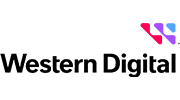











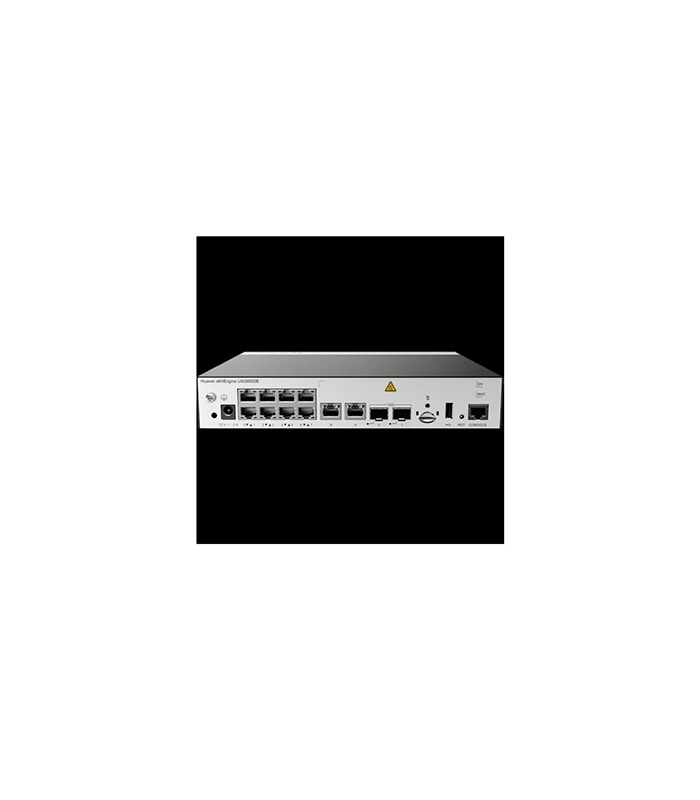












Reviews
There are no reviews yet.