

Huawei S310S-24T4JX 24 Port Gigabit Managed Switch (2 x 2.5G SFP, 2 x 10G SFP)
₦763,660.00

| 1 | One RST button NOTICE: To restore the factory settings and reset the device, hold down the button for at least 6 seconds. To reset the device, press the button. Resetting the device will cause service interruption. Exercise caution when you press the button. | 2 | Twenty-four 10/100/1000BASE-T ports |
| 3 | Two 10GE SFP+ optical ports | 4 | Two 2.5GE SFP optical ports |
| 5 | AC socket NOTE: It is used with an AC power cable. | 6 | Jack for AC power cable locking strap NOTE: The AC power cable locking strap is not delivered with the switch. |
| 7 | Ground screw NOTE: It is used with a ground cable. | – | – |
Ports
Ports on the S310S-24T4JX
| Port | Connector Type | Description | Available Components |
|---|---|---|---|
| 10/100/1000BASE-T port | RJ45 | A 10/100/1000BASE-T Ethernet electrical port sends and receives service data at 10/100/1000 Mbit/s. | Ethernet cable |
| 2.5GE SFP optical port | SFP | A 2.5GE SFP Ethernet optical port sends and receives service data at 100 Mbit/s, 1 Gbit/s, or 2.5 Gbit/s. The four optical ports of the device can work at a maximum of two different rates at the same time. If they work at three different rates (10 Gbit/s, 2.5 Gbit/s, and 1000/100 Mbit/s) at the same time, the ports of one rate cannot go Up. |
|
| 10GE SFP+ optical port | SFP+ | A 10GE SFP+ Ethernet optical port sends and receives service data at 100 Mbit/s, 1 Gbit/s, or 10 Gbit/s. The four optical ports of the device can work at a maximum of two different rates at the same time. If they work at three different rates (10 Gbit/s, 2.5 Gbit/s, and 1000/100 Mbit/s) at the same time, the ports of one rate cannot go Up. |
|
Indicators and Buttons

NOTE: The S310S-8T2X model is used as an example.
Description of indicators on the switch
No. | Indicator | Name | Color | Status | Description |
|---|---|---|---|---|---|
1 | PWR | Power module indicator | – | Off | The switch is powered off. |
Green | Steady on | The power supply is normal. | |||
2 | SYS | System status indicator | – | Off | The system is not running. |
Green | Fast blinking | The system is starting. | |||
Green | Steady on | During the system startup preparation phase, the SYS indicator is steady green, which lasts for a maximum of 30 seconds. | |||
Green | Slow blinking | The system is running normally. | |||
Red | Steady on | The system does not work normally after registration, or a fan alarm or a temperature alarm has been generated. | |||
3 | CLOUD | Cloud indicator | – | Off | The management VLAN of the device does not obtain an IP address. |
Blue | Steady on | The network is connected, and the management VLAN of the device obtains an IP address. | |||
Blue | Fast blinking | The device is connecting to the cloud. | |||
Blue | Slow blinking | The device is in the cloud management state. | |||
4 | – | Service port indicator (one indicator for each port) | – | Off | The port is not connected or has been shut down. |
Green | Steady on | A link has been established on the port. | |||
Green | Blinking | The port is sending or receiving data |
| Brand |
Huawei |
|---|---|
| Solutions |
Datacom & Storage |
You must be logged in to post a review.


MAECENAS IACULIS
Vestibulum curae torquent diam diam commodo parturient penatibus nunc dui adipiscing convallis bulum parturient suspendisse parturient a.Parturient in parturient scelerisque nibh lectus quam a natoque adipiscing a vestibulum hendrerit et pharetra fames nunc natoque dui.
ADIPISCING CONVALLIS BULUM
- Vestibulum penatibus nunc dui adipiscing convallis bulum parturient suspendisse.
- Abitur parturient praesent lectus quam a natoque adipiscing a vestibulum hendre.
- Diam parturient dictumst parturient scelerisque nibh lectus.
Scelerisque adipiscing bibendum sem vestibulum et in a a a purus lectus faucibus lobortis tincidunt purus lectus nisl class eros.Condimentum a et ullamcorper dictumst mus et tristique elementum nam inceptos hac parturient scelerisque vestibulum amet elit ut volutpat.


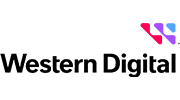
























Reviews
There are no reviews yet.