

Huawei S220S-8T2J Switch
₦397,104.00
They feature flexible Ethernet networking, diversified security control, and abundant management methods, and provide higher performance and richer service.

| 1 | One RST button NOTICE: To restore the factory settings and reset the device, hold down the button for at least 6 seconds. To reset the device, press the button. Resetting the device will cause service interruption. Exercise caution when you press the button. | 2 | Eight 10/100/1000BASE-T ports |
| 3 | Two 2.5GE SFP optical ports | 4 | Ground screw NOTE: It is used with a ground cable. |
| 5 | AC socket NOTE: It is used with an AC power cable. | 6 | Jack for AC power cable locking strap NOTE: The AC power cable locking strap is not delivered with the switch. |
Ports
Ports on the S220S-8T2J
| Port | Connector Type | Description | Available Components |
|---|---|---|---|
| 10/100/1000BASE-T port | RJ45 | A 10/100/1000BASE-T Ethernet electrical port sends and receives service data at 10/100/1000 Mbit/s. | Ethernet cable |
| 2.5GE SFP optical port | SFP | A 2.5GE SFP Ethernet optical port sends and receives service data at 100 Mbit/s, 1 Gbit/s, or 2.5 Gbit/s. |
|
Indicators and Buttons

NOTE: The S220S-8T2X model is used as an example.
Description of indicators on the switch
| No. | Indicator | Name | Color | Status | Description |
|---|---|---|---|---|---|
| 1 | PWR | Power module indicator | – | Off | The switch is powered off. |
| Green | Steady on | The power supply is normal. | |||
| 2 | SYS | System status indicator | – | Off | The system is not running. |
| Green | Fast blinking | The system is starting. | |||
| Green | Steady on | During the system startup preparation phase, the SYS indicator is steady green, which lasts for a maximum of 30 seconds. | |||
| Green | Slow blinking | The system is running normally. | |||
| Red | Steady on | The system does not work normally after registration, or a fan alarm or a temperature alarm has been generated. | |||
| 3 | CLOUD | Cloud indicator | – | Off | The management VLAN of the device does not obtain an IP address. |
| Blue | Steady on | The network is connected, and the management VLAN of the device obtains an IP address. | |||
| Blue | Fast blinking | The device is connecting to the cloud. | |||
| Blue | Slow blinking | The device is in the cloud management state. | |||
| 4 | – | Service port indicator (one indicator for each port) | – | Off | The port is not connected or has been shut down. |
| Green | Steady on | A link has been established on the port. | |||
| Green | Blinking | The port is sending or receiving data. |
Power Supply System
The switch has a built-in AC power module and does not support pluggable power modules.
Heat Dissipation System
The device has no fans and uses natural heat dissipation.
Technical Specifications
Technical specifications of the S220S-8T2J
| Item | Specification |
|---|---|
| Dimensions without packaging (H x W x D) [mm(in.)] | Basic dimensions (excluding the parts protruding from the body): 43.6 mm x 250 mm x 180 mm (1.72 in. x 9.84 in. x 7.09 in.) Maximum dimensions (the depth is the distance from ports on the front panel to the parts protruding from the rear panel): 43.6 mm x 250 mm x 187 mm (1.72 in. x 9.84 in. x 7.36 in.) |
| Dimensions with packaging (H x W x D) [mm(in.)] | 113.0 mm x 310.0 mm x 240.0 mm (4.45 in. x 12.20 in. x 9.45 in.) |
| Chassis height [U] | 1 U |
| Chassis material | Metal |
| Weight without packaging [kg(lb)] | 1.34 kg (2.95 lb) |
| Weight with packaging [kg(lb)] | 2.07 kg (4.56 lb) |
| Typical power consumption [W] | 10.31 W |
| Typical heat dissipation [BTU/hour] | 35.18 BTU/hour |
| Maximum power consumption [W] | 10.94 W |
| Maximum heat dissipation [BTU/hour] | 37.33 BTU/hour |
| Static power consumption [W] | 5.18 W |
| MTBF [years] | 102.91 years |
| MTTR [hours] | 2 hours |
| Availability | > 0.99999 |
| Noise at normal temperature (acoustic power) [dB(A)] | Noise-free (no fans) |
| Noise at normal temperature (acoustic pressure) [dB(A)] | Noise-free (no fans) |
| Number of card slots | 0 |
| Number of power slots | 0 |
| Number of fans modules | 0 |
| Redundant power supply | Not supported |
| Long-term operating temperature [°C(°F)] | –5°C to +40°C (41°F to 104°F) at an altitude of 0-1800 m (0-5905.44 ft.) |
| Restriction on the operating temperature variation rate [°C(°F)] | When the altitude is 1800-5000 m (5906-16404 ft.), the highest operating temperature reduces by 1°C (1.8°F) every time the altitude increases by 220 m (722 ft.). Devices cannot start when the temperature is lower than 0°C (32°F). |
| Storage temperature [°C(°F)] | –40°C to +70°C (–40°F to +158°F) |
| Long-term operating relative humidity [RH] | 5% RH to 95% RH (non-condensing) |
| Long-term operating altitude [m(ft.)] | 0–5000 m (0–16404 ft.) |
| Storage altitude [m(ft.)] | 0-5000 m (0-16404 ft.) |
| Power supply mode | AC built-in |
| Rated input voltage [V] | AC input: 100–240 V AC; 50/60 Hz |
| Input voltage range [V] | AC input: 90 V AC to 264 V AC; 45 Hz to 65 Hz |
| Maximum input current [A] | 0.8 A |
| Memory | DDR4: 512 MB |
| Flash memory | NAND flash: 256 MB |
| Console port | Not supported |
| Eth Management port | Not supported |
| USB | Not supported |
| RTC | Not supported |
| RPS input | Not supported |
| Power supply surge protection [kV] | Differential mode: ±6 kV; common mode: ±6 kV |
| Ingress protection level (dustproof/waterproof) | IP20 |
| Types of fans | None |
| Heat dissipation mode | Natural heat dissipation |
| Airflow direction | – |
| PoE | Not supported |
| Certification | EMC certification Safety certification Manufacturing certification |
| Brand |
Huawei |
|---|---|
| Solutions |
Datacom & Storage |
You must be logged in to post a review.


MAECENAS IACULIS
Vestibulum curae torquent diam diam commodo parturient penatibus nunc dui adipiscing convallis bulum parturient suspendisse parturient a.Parturient in parturient scelerisque nibh lectus quam a natoque adipiscing a vestibulum hendrerit et pharetra fames nunc natoque dui.
ADIPISCING CONVALLIS BULUM
- Vestibulum penatibus nunc dui adipiscing convallis bulum parturient suspendisse.
- Abitur parturient praesent lectus quam a natoque adipiscing a vestibulum hendre.
- Diam parturient dictumst parturient scelerisque nibh lectus.
Scelerisque adipiscing bibendum sem vestibulum et in a a a purus lectus faucibus lobortis tincidunt purus lectus nisl class eros.Condimentum a et ullamcorper dictumst mus et tristique elementum nam inceptos hac parturient scelerisque vestibulum amet elit ut volutpat.


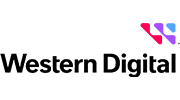















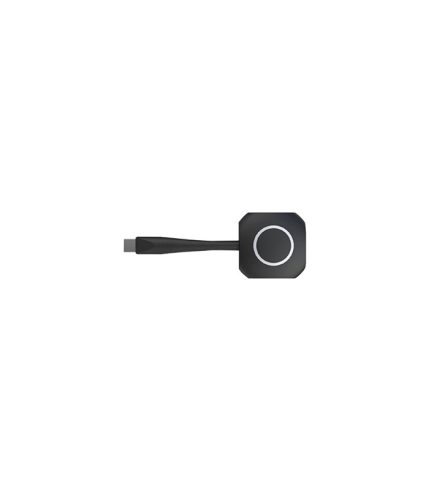








Reviews
There are no reviews yet.