Huawei eKitEngine S380-S8T2T gateway
₦1,530,744.00
Huawei eKit SME Network switches are designed for the SMB market. They feature flexible Ethernet networking, diversified security control, and abundant management methods, and provide higher performance and richer service processing capabilities. Widely used in economic hotels, factories, small and medium-sized education, shelter hospitals, buildings Scenarios.
Components

Ports on the S380-S8T2T
| Port | Connector Type | Description | Available Components |
|---|---|---|---|
| GE LAN electrical port | RJ45 | A GE LAN electrical port sends and receives LAN service data at 10/100/1000 Mbit/s. | Ethernet cable |
| GE WAN electrical port | RJ45 | A GE WAN electrical port sends and receives WAN service data at 10/100/1000 Mbit/s. | Ethernet cable |
| GE LAN/WAN electrical port | RJ45 | A GE LAN/WAN electrical port sends and receives LAN or WAN service data at 10/100/1000 Mbit/s. | Ethernet cable |
Indicators and Buttons
Description of indicators on the device
| Indicator | Name | Color | Status | Description |
|---|---|---|---|---|
| SYS
| System status indicator
| – | Off | The system is not running or is in the reset state. |
| Green | Fast blinking | The system is in the power-on loading or reset startup state. | ||
| Green | Slow blinking | The system is running normally. | ||
| Green | Steady on | During the system startup preparation phase, the SYS indicator is steady green, which lasts for a maximum of 15 seconds. | ||
| Red | Steady on | The device cannot be started or the power supply is faulty. | ||
| Cloud | Cloud indicator | – | Off | The WAN port does not obtain an IP address. |
| Blue | Steady on | The network is connected, and the WAN port obtains an IP address. NOTE: This function is available in V600R023C00 and later versions. In V600R022C10, the indicator is still off when the WAN port obtains an IP address. | ||
| Blue | Fast blinking | The device is connecting to the cloud. | ||
| Blue | Slow blinking | The device is in the cloud management state. | ||
| –
| Port indicator
| – | Off | The port is not connected or has been shut down. |
| Green | Steady on | A link has been established on the port. NOTE: During device startup, all port indicators are steady green for about 2 seconds and then off, indicating that service initialization is complete. | ||
| Green | Blinking | The port is sending or receiving data. |
Power Supply System
The device is powered by the power cable delivered with the device.
Heat Dissipation System
The device has no fans and uses natural heat dissipation.
| Brand |
Huawei |
|---|---|
| Solutions |
Datacom & Storage |
You must be logged in to post a review.


MAECENAS IACULIS
Vestibulum curae torquent diam diam commodo parturient penatibus nunc dui adipiscing convallis bulum parturient suspendisse parturient a.Parturient in parturient scelerisque nibh lectus quam a natoque adipiscing a vestibulum hendrerit et pharetra fames nunc natoque dui.
ADIPISCING CONVALLIS BULUM
- Vestibulum penatibus nunc dui adipiscing convallis bulum parturient suspendisse.
- Abitur parturient praesent lectus quam a natoque adipiscing a vestibulum hendre.
- Diam parturient dictumst parturient scelerisque nibh lectus.
Scelerisque adipiscing bibendum sem vestibulum et in a a a purus lectus faucibus lobortis tincidunt purus lectus nisl class eros.Condimentum a et ullamcorper dictumst mus et tristique elementum nam inceptos hac parturient scelerisque vestibulum amet elit ut volutpat.


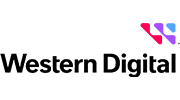
















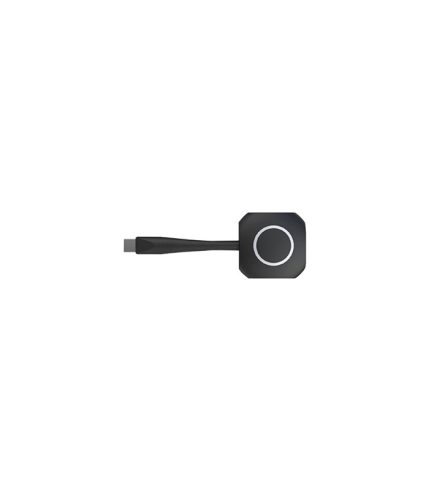









Reviews
There are no reviews yet.