

Huawei S110-16T2S Gigabit Switch
₦537,616.00

| 1 | PWR indicator | 2 | Sixteen GE electrical ports NOTE: This function is available on ports 1 to 4. With this function, traffic on ports 1 to 4 is preferentially forwarded when traffic congestion occurs on uplink ports. |
| 3 | Electrical port indicator | 4 | Two GE optical ports |
| 5 | Optical port indicator | 6 | Port mode switch button NOTE: Standard Mode: All ports are in the same VLAN, and the flow control function is enabled. Port Isolation: All downlink ports are isolated from each other and cannot communicate with each other. Downlink ports can communicate only with uplink ports. (The last two downlink electrical ports are not isolated.) Uplink ports are not isolated or aggregated. Uplink Aggregation: Two uplink optical ports are aggregated into a trunk interface. Eth-Trunk supports load balancing only based on source physical ports. Flow Control Disabling: All ports are in the same VLAN and flow control is disabled. |
| 7 | Ground screw | 8 | AC socket NOTE: Use the power cable delivered with the device. |
Ports
Ports on the S110-16T2S
| Port | Connector Type | Description | Available Components |
|---|---|---|---|
| GE electrical port | RJ45 | A GE electrical port sends and receives service data at 10/100/1000 Mbit/s. | Ethernet cable |
| GE optical port | SFP | A GE optical port can send and receive data at 100/1000 Mbit/s. |
|
Indicators and Buttons
Description of indicators on the device
| Indicator | Color | Status | Description |
|---|---|---|---|
| PWR indicator | – | Off | The device is powered off. |
| Green | Steady on | The power supply is normal. | |
| Port indicator | – | Off | The port is not connected or has been shut down. |
| Green | Steady on | A link has been established on the port. NOTE: During device startup, all port indicators are steady green for about 2 seconds and then off, indicating that service initialization is complete. | |
| Green | Blinking | The port is sending or receiving data. |
Power Supply System
The device is powered by the power cable delivered with the device.
Heat Dissipation System
The device has no fans and uses natural heat dissipation.
| Brand |
Huawei |
|---|---|
| Solutions |
Datacom & Storage |
You must be logged in to post a review.


MAECENAS IACULIS
Vestibulum curae torquent diam diam commodo parturient penatibus nunc dui adipiscing convallis bulum parturient suspendisse parturient a.Parturient in parturient scelerisque nibh lectus quam a natoque adipiscing a vestibulum hendrerit et pharetra fames nunc natoque dui.
ADIPISCING CONVALLIS BULUM
- Vestibulum penatibus nunc dui adipiscing convallis bulum parturient suspendisse.
- Abitur parturient praesent lectus quam a natoque adipiscing a vestibulum hendre.
- Diam parturient dictumst parturient scelerisque nibh lectus.
Scelerisque adipiscing bibendum sem vestibulum et in a a a purus lectus faucibus lobortis tincidunt purus lectus nisl class eros.Condimentum a et ullamcorper dictumst mus et tristique elementum nam inceptos hac parturient scelerisque vestibulum amet elit ut volutpat.


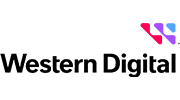
























Reviews
There are no reviews yet.